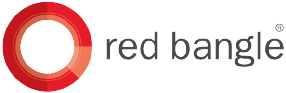Explainer Videos in 2025: What They Are, Why They Work, and How to Make One
Curious about explainer videos? This blog breaks down what they are, where they live in your marketing funnel, the different formats you can use, and clear benefits like better engagement and conversions. Packed with real-world examples and Red Bangle’s expert tips to help you get started.

Introduction
Explaining your product shouldn’t feel harder than building it.
But for most SaaS teams, it does. The product works brilliantly, solves a real problem, the vision is sharp, but when it’s time to communicate that, things get messy. You write the perfect email. Create a detailed landing page. Share a sharp deck. Still, people don’t get it.
Here’s the reality: even amazing products lose momentum if users can’t instantly understand how it fits into their world.
Take Slack’s early explainer video. Instead of listing features, it showed a chaotic workplace drowning in emails, messages, and scattered tools, then walked through how Slack reorganized the chaos. In just a few seconds, it paints the pain, promises a solution, and shows how Slack cuts through the noise.
No jargon. No over-explaining. Just clarity, simplicity, and emotion. It didn’t just tell you what Slack did. It made you feel why it mattered.
That’s what a good explainer video does. It translates product value into something people understand, remember, and act on.
In this guide, we’ll break down what makes explainer videos effective, explore formats that convert, and show you how to use them across your funnel to drive faster onboarding, deeper engagement, and smarter conversions.
What Are Explainer Videos & Where Do Businesses Use Them?
Explainer videos are short, engaging videos that simplify complex products or services or ideas. Businesses use them to capture attention, explain value clearly, and boost conversions across landing pages, emails, and social media.
Explainer videos combine script, animation, and voice to deliver a clear brand message in under 90 seconds. They help viewers understand offerings quickly and retain key points.
Popular styles include animated, live-action, whiteboard, and screencast formats. Explainer videos improve SEO, increase engagement, and support every stage of the marketing funnel.
In short, explainer videos are your product pitch in motion. They distill complex messages into clear, memorable stories, perfect for B2B use. Whether you’re driving awareness or conversions, the format adapts seamlessly to different goals, channels, and audience types.
According to Proficient Market Insights, the marketing animation video production segment will grow from $0.581 billion in 2024 to over $2 billion by 2033, confirming that more companies are betting on visual content as a core marketing investment.
So, where do businesses use these videos?
Everywhere!
- Landing pages: A product explainer video can lift conversions by explaining your core value prop in 60 to 90 seconds. Companies like Notion and HubSpot do this brilliantly.
- Email campaigns: Embedding a short how-to video or animated explainer can dramatically increase click-through rates.
- Social media: Short-form explainer content tailored for platforms like Instagram or LinkedIn performs well, especially when optimized for sound-off viewing with captions.
- Product onboarding: SaaS companies often use screencasts or animated tutorials to onboard users. For example, Loom uses explainer videos in both product walkthroughs and sales emails.
- Investor or internal decks: Startups are using company explainer videos to simplify value propositions in pitch presentations.
Motion designers mention that explainer videos remain in strong demand for SaaS, fintech, healthcare, and training, especially where communication is key, products are complex and require simplification, engage audiences on websites, social media, and ads.
Whether you’re in edtech, ecommerce, or even nonprofit, explainer videos give you a scalable way to educate, engage, and convert without asking your audience to read a single paragraph.
What Makes an Explainer Video Effective for Brand Messaging?
Explainer videos aren’t just about simplifying information. They’re a chance to communicate your brand’s personality, tone, and promise visually and emotionally in just a few seconds. When done right, they deliver.
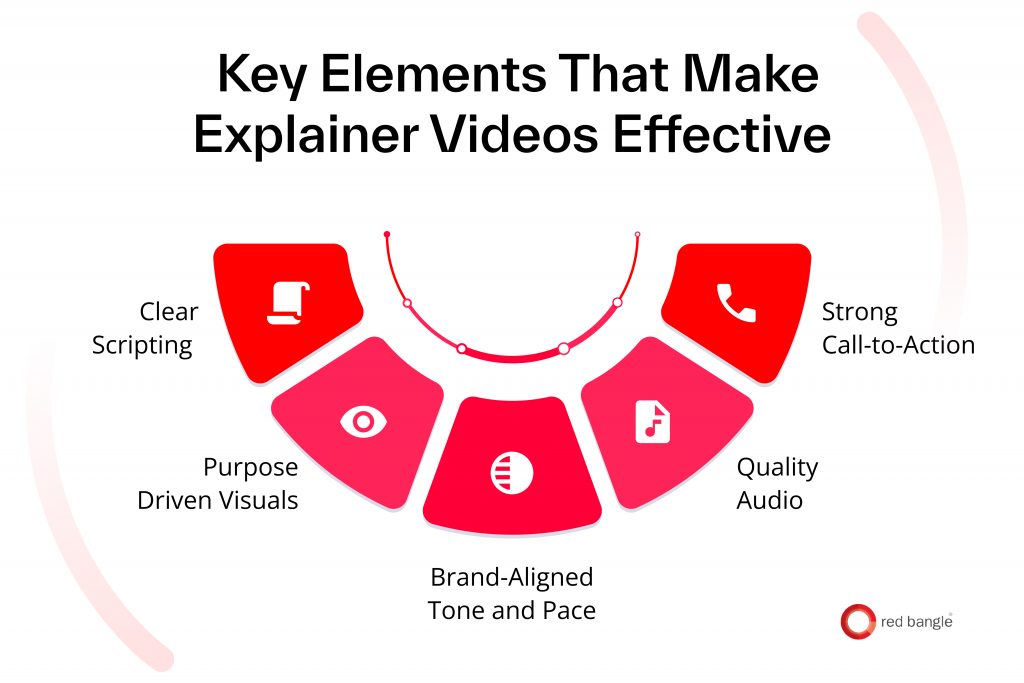
Here are the core elements that matter:
- Clear Scripting: A strong script focuses on a single message and follows a logical structure. Most effective videos use frameworks like AIDA (Attention, Interest, Desire, Action) or PAS (Problem, Agitation, Solution) to guide viewer flow.
- Purpose-Driven Visuals: Visuals must support the message. Whether animated or live-action, every motion graphics should simplify, not distract.
- Brand-Aligned Tone and Pace: The tone should reflect your brand (e.g., friendly, formal, reassuring). Pacing should allow the viewer to absorb key points without feeling rushed or bored.
- Quality Audio: Good voiceovers, subtle music, and clean editing help retain attention and reinforce professionalism.
- Strong Call-to-Action: The video should close with a clear next step like sign up, learn more, or book a demo aligned with its goal in the funnel.
When these elements come together with clarity, emotion, brand alignment, and pacing, explainer videos do more than inform. They influence.
Next, let’s explore the different types of explainer video services you can choose from, depending on your message and medium.
Types of Explainer Videos You Can Create
Explainers come in various formats, each with unique strengths. Here’s a quick breakdown of the five different types of explainer videos.
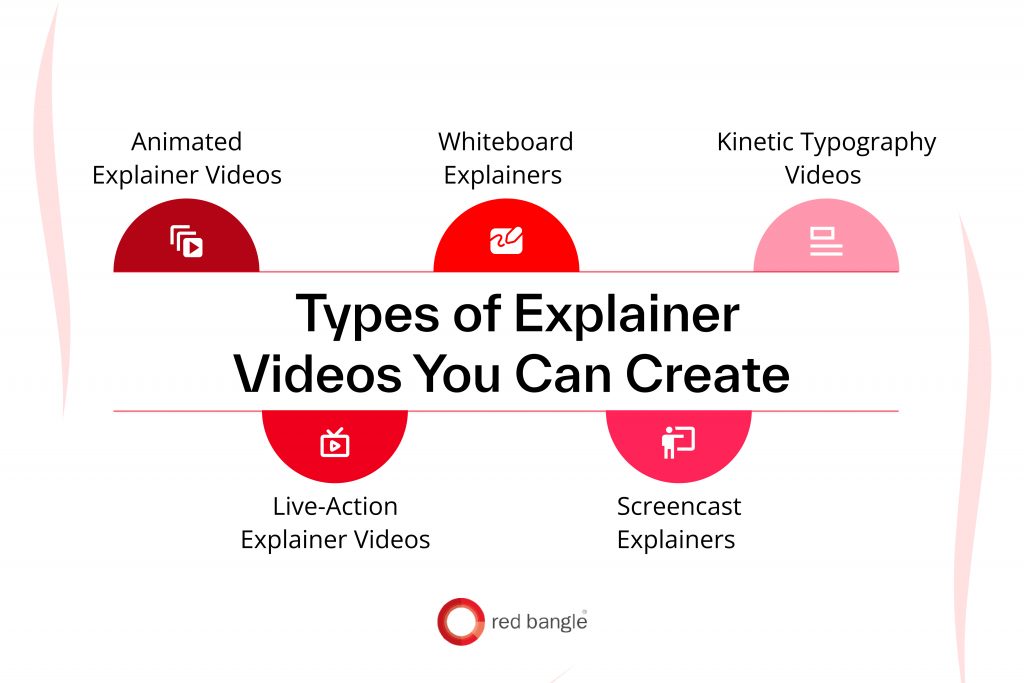
1. 2D Animated Explainer Videos
This is the go-to format for most startups and product-led teams. It strikes the perfect balance between speed, affordability, and storytelling flexibility.
2D animated explainer videos use flat visuals, iconography, and simple character animation to bring narratives to life. They’re clean, versatile, and work especially well in onboarding flows, homepage intros, and awareness-stage marketing.
- SLB x Red Bangle “Sales Digitization Campaign” Interactive Explainer:
The original Dropbox explainer may have sparked the trend, but newer examples like SLB’s 2D animation explainers broke down complex workflows into relatable narratives, tailored to different stakeholder groups across SLB.
The video was interactive and modular, allowing different personas to engage with the parts most relevant to them which is great for internal adoption at scale. With custom animation and industry-relevant visuals, the result was an internal explainer that motivated action.
For companies looking for affordable explainer videos with fast turnaround and visual polish, 2D animation remains a smart, high-leverage option.
2. 3D Animated Explainer Videos
Some ideas need more dimension, literally. 3D animation brings depth, realism, and cinematic quality that makes it easier to visualize abstract tech, product mechanics, or infrastructure.
- “Go Google: Google Drive” Explainer:
This explainer uses minimalist 3D animation and shape-based visuals to show how Google Drive brings all your files together in one place. Smooth transitions and spatial depth help demonstrate storage, sharing, and real-time collaboration. It’s fast-paced, cleanly animated, and product-focused, making complex cloud features feel intuitive and accessible.
These professional explainer video services offer the most visual firepower and are ideal when selling deep tech, showcasing innovation, or speaking to an executive-level audience.
3. Motion Graphics Explainer Videos
When you want to convey information with polish and precision, motion graphics explainer videos are the way to go. This style relies on animated typography, icons, symbols, and charts to visually support a clear voiceover. It’s a favorite among fintech, finance, and enterprise brands that need to explain processes, systems, or services with a sleek, professional feel.
- Infosys “Extended Storefront” Explainer:
This video by Red Bangle helped Infosys showcase a contactless shopping solution for retailers during the pandemic. With sleek motion graphics, it explained features like QR-based payments, in-store scheduling, and curbside pickup, all without overwhelming the viewer. The result was a clear, high-impact explainer that matched the pace and precision of the tech it introduced.
Motion graphics explainers work especially well for professional explainer video services where clarity, pacing, and brand consistency matter as much as creativity.
4. Whiteboard Style Explainer Videos
If your product or concept feels abstract or hard to explain in plain terms, whiteboard explainer videos can help. This format mimics a real-time drawing session, where visuals are sketched out as the narrator speaks, making it feel like someone is teaching you in the moment.
- Adobe’s “In-store Campaign Solution” Explainer:
This explainer by Red Bangle uses hand-drawn visuals and simple motion to show how Adobe and Infosys help retail brands deliver hyper-personalized in-store campaigns. The sketched visuals and steady narration break down technical ideas into human outcomes, making it easy for retail marketers to grasp the product’s value.
Whiteboard videos continue to be popular in explainer video solutions aimed at B2B or technical audiences who need to understand how something works before they buy into it.
5. Live-Action Explainer Videos
Live-action explainers work best when the goal is to show the human side of a product. Whether it’s humor, real-world scenarios, or dramatic storytelling, this format builds relatability and trust in ways animation sometimes can’t.
- Slack’s “So Yeah, We Tried Slack…” Explainer:
Slack’s “So Yeah, We Tried Slack…” uses a playful mockumentary format to show how a skeptical team gradually embraces the platform. It’s scripted like a behind-the-scenes case study but feels like a genuine, testimonial-style story, making the product benefits more memorable than a typical demo.
Live-action videos are often preferred by video production firms for services-heavy businesses, where customer experience, team dynamics, and brand personality play a big role in conversion.
6. Hybrid Explainers (Animated + Live Action)
Some products live between the physical and digital worlds, and your video should reflect that. Hybrid explainers combine live footage with animated overlays, UI motion, or character illustrations to create a dynamic viewing experience that feels both grounded and engaging.
- Atlassian’s “What is Jira?” Explainer:
Atlassian’s Jira Software walkthrough blends live-action and animated elements so seamlessly, it feels like a natural extension of how users experience the product itself with real teams, real tools, and clear value. The result? A compelling explanation of their project management software that stays on top of mind.
These custom explainer videos offer flexibility in tone and storytelling, making them ideal for SaaS, B2B platforms, or any brand that needs to connect product to context without losing clarity.
7. Screencast Explainer Videos
Screencast explainers rely on real-time screen recordings with voiceover to walk users through product workflows. They’re popular in SaaS because they focus purely on usability, making them perfect for onboarding, feature launches, or help center content.
- Infosys Equinox Studio by Red Bangle:
This hybrid screencast combines simple 2D animation with product walkthroughs to explain how users can build, manage, and scale digital experiences without writing code. From drag-and-drop UX blocks to real-time data integrations and blueprint-based site generation, the video shows exactly how the platform works, making complex capabilities feel intuitive and actionable.
For teams looking to create affordable explainer videos that are practical, focused, and easy to scale, screencasts offer a no-frills format that gets the job done.
8. Corporate & Training Explainer Videos
Explainers aren’t just for prospects. Some of the most business-critical videos are made for internal use, like training, onboarding, compliance, or change management.
- Deloitte’s “Digital Bank – Customer Onboarding” Explainer:
In another case, Deloitte’s digital banking accelerator video walks through a mobile-first onboarding experience using real-world pain points. It combines product training with a vision for how modern systems can improve customer and employee experiences.
When choosing explainer video providers for internal content, look for partners who understand enterprise training goals and can scale production across teams and geographies. A good corporate explainer is more than a video; it’s a long-term asset for knowledge sharing.
How to Find the Right Explainer Video Style for Your Brand
Not every explainer video type fits every business. Choosing the right style depends on your message, audience, and available resources.
- If your product is complex or abstract, such as SaaS, fintech, or AI platforms, animated explainer videos help visualize ideas that are hard to film. They allow creative storytelling using characters, icons, and transitions to simplify workflows or provide technical benefits.
- If your brand builds on trust, personality, or people-first services, live-action videos are more effective. These show real individuals, products, or spaces, making them ideal for founder introductions, testimonials, or service explainers.
- Whiteboard animation videos work best for step-by-step processes and educational content. They are often used for internal training, B2B onboarding, or simplifying business models. The hand-drawn style supports clarity and structure.
- Screencast videos are highly functional for SaaS or platform-based tools. They use real product footage to show users how to perform tasks, access features, or navigate interfaces.
- Kinetic typography videos focus on moving text and sound to deliver quick, high-impact messages. These are often used for social media or landing pages when time is short and attention is limited.
When choosing a style, consider:
- Your audience’s expectations
- The message complexity
- Your budget and time constraints
- The channels where the video will live
There’s no universal best format. Your goal should guide the format, and the format should reinforce your brand.
Also read → 3 powerful video formats proven to drive customer acquisition across the funnel.
Benefits of Explainer Videos for Your Business
Great explainer videos are more than just engaging visuals. They support real marketing and business goals across the funnel, from education to conversion.
1. Clarify Complex Ideas or Products
Explainer videos help simplify technical or abstract offerings. Using a clear narrative and visuals, you can turn complex features into relatable benefits.
This is especially valuable for industries like healthtech, fintech, or AI, where buyers need clarity before trust. For example, a SaaS tool with multiple features can use animation or screencasts to visually walk users through product use cases. This reduces friction and improves onboarding.
2. Boost Viewer Engagement and Retention
Explainer videos keep people watching longer than plain text or static images. They use motion, storytelling, and sound to hold attention and increase recall.
When placed on high-intent pages like pricing, onboarding, or product pages, they improve user experience and help visitors absorb more information. This leads to more informed actions and fewer drop-offs. In internal settings, they’re equally effective for training, orientation, or policy rollout.
With social video ad spend growing by 20% in 2025, brands that lean into video content are seeing outsized returns as 54% of these younger generations find ads or product reviews on social media most influential to their purchasing decisions. That makes explainer videos essential to stay visible in an increasingly crowded, visual-first space.
3. Drive Conversions Across the Funnel
At each stage of the buyer journey, explainer videos can nudge users closer to action. At the top of the funnel, they introduce your value proposition quickly. In the middle, they build trust by showing how your product solves real problems. At the bottom, they reduce friction by addressing common doubts or objections.
Use cases include landing pages, demo requests, product tours, or even sales enablement content. The key is to match the video’s message to the user’s stage and intent.
Agencies like Red Bangle help brands map explainer video formats to different funnel stages. A high-budget animated explainer might fit the top, while whiteboard visuals or Loom walkthroughs can serve the middle and bottom, balancing shelf life, clarity, and cost across each stage.
As Lakshmi Rebecca, Founder at Red Bangle Group, mentions:
“Not everyone thinks about explainer videos in terms of shelf life or funnel stage. But you don’t need the same kind of video for the top, middle, and bottom. That’s where planning makes all the difference.”
4. Improve SEO and On-Page Metrics
Marketing video content improves on-page engagement, which indirectly supports SEO performance. When users stay longer, explore more, or interact with embedded content, it sends stronger signals to search engines.
Short videos also enhance mobile experience, provide structured content for featured snippets, and increase sharing potential across platforms like LinkedIn or YouTube. With proper optimization, your explainer videos can improve both discoverability and user satisfaction.
Also read → How to use videos to make your landing pages more engaging and conversion-friendly.
Explainer Video Examples That Actually Worked
Some explainer videos don’t just explain; they become brand moments. Let’s look at a few best explainer videos examples and what we can learn from them.
1. SLB x Red Bangle
When SLB, a global energy technology company, set out to digitize its internal sales and engineering workflows, Red Bangle stepped in to help drive internal adoption. Instead of a dry, technical walkthrough, the team produced a 10-minute interactive explainer video that was modular, persona-driven, and visually engaging.
The video broke down complex workflows into relatable narratives, tailored to different stakeholder groups across SLB. With custom animation and industry-relevant visuals, the result was an internal explainer that motivated action. The campaign helped SLB roll out its digital toolkit more effectively, making the transformation story clear, memorable, and adoption-ready.
2. Dropbox
Dropbox’s original explainer video helped the company grow from 5,000 to 75,000 signups in one day. The video used simple visuals and narration to demonstrate how cloud storage worked. There was no product shot, just relatable use cases. The lesson here: clarity and context matter more than fancy visuals.
3. Grammarly
Grammarly has effectively utilized explainer videos to showcase how its AI-driven suggestions improve writing. These compelling videos don’t focus on features. Instead, they show everyday writing moments like emails, reports, and messages where the tool adds value.
An excellent example is their “Future You Thanks You” campaign that featured two 90-second commercials targeting Gen-Z audiences, resulting in over 40 million views.
4. Headspace
Headspace uses animation and friendly narration to explain mindfulness in under two minutes. Their style is consistent across platforms: light visuals, guided voice, and metaphor-led examples. What makes these videos work is not just what’s shown, but how they make the viewer feel calm and understood.
For instance, their “A Headspace Guide to Meditation” series, a collaboration with Netflix, uses animation to explain how Meditation can benefit lives in an engaging manner.
5. Notion
Notion’s explainers blend live-action and product screencasts. The focus is on product features and use cases: how different teams use Notion for docs, wikis, and task management. They also release updated videos with each product launch, making their video content part of the product lifecycle.
A perfect example is their “What is Notion?” video that effectively introduces the platform’s capabilities to new users. The insight here: explainer videos can evolve alongside your product.
Each of these examples succeeds because they match format, tone, and message with their audience’s expectations. Whether you’re showing a user flow, telling a story, or building trust, the goal is to make it easy for someone to understand and care.
How to Create an Explainer Video: A Step-by-Step Guide
Here’s a practical framework to help you go from ‘idea’ to ‘published’ explainer video. Whether you’re working with an agency or doing it in-house, these steps will guide the process.
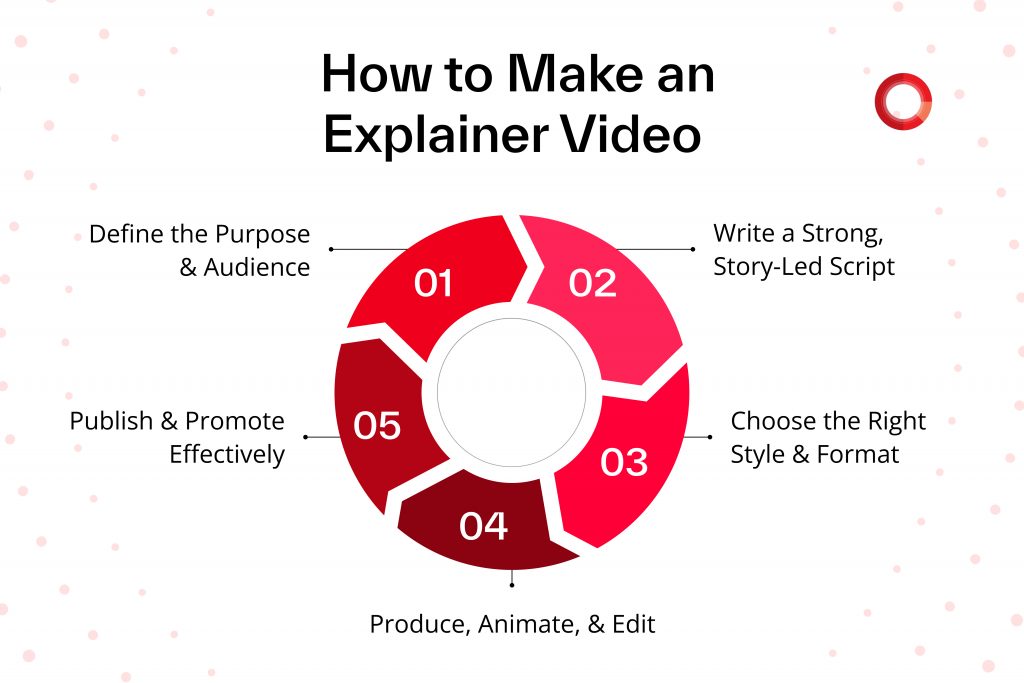
Step 1: Define the Purpose and Audience
Before writing an explainer video script or picking a style, get clear on why you’re making the video and who it is for.
Are you introducing a product, onboarding users, or driving trial signups? Each use case demands a different tone, format, and length.
Next, identify your primary audience. What do they already know? What do they care about? Are they decision-makers, users, or influencers? Your messaging should meet them where they are in the funnel.
This step influences everything. From what you say to how you say it, the framing must align with your audience. A product walkthrough for developers will look very different from a brand intro designed for HR teams.
At Red Bangle, this early clarity shapes everything from narrative flow to production efficiency. A well-defined brief reduces misalignment, speeds up approvals, and leads to videos that actually achieve business outcomes.
If you’re not sure where and how to start, working with an experienced video strategy partner can help define both your audience and messaging direction.
Step 2: Write a Strong, Story-Led Script
A clear, structured script is the foundation of any effective explainer video. Use frameworks like AIDA (Attention, Interest, Desire, Action) or PAS (Problem, Agitation, Solution) to create flow and engagement.
Start with a relatable hook or pain point. Then explain how your product solves it. Keep the language conversational, avoid jargon, and focus on one key message.
For animated videos, write with visuals in mind. For live-action or screencast explainer videos, keep pacing and delivery front of mind.
The best scripts are written to be spoken. Read yours aloud to check if it sounds natural and fits within your target video length, typically 60 to 90 seconds. Many first-time creators share that without a strong script upfront, pacing and structure become major challenges during production.
Step 3: Choose the Right Style and Format
Let the message determine the format.
Animated videos are ideal for abstract or complex topics. Screencasts are useful for product demos and tutorials. Live-action builds trust by showcasing real people and environments. Whiteboard and typography formats work best for education or quick updates.
Budget, timeline, and distribution channels should also guide your decision. A short kinetic video might work better for social media, while a detailed screencast suits SaaS product pages.
Ensure the style matches your brand’s visual identity and tone. A consistent look across all touchpoints builds recognition and trust.
Step 4: Produce, Animate, and Edit
Once the script and style are ready, production begins.
Focus on smooth transitions, branded visuals, and pacing that allows the viewer to absorb each message. Choose background music that enhances tone but does not distract from the voiceover.
Audio quality is critical. Use a professional or clean voiceover, and ensure consistent volume. Final editing should tighten the message, align scenes with the script, and polish timing for flow.
For animated videos, you can use DIY editing tools like Animaker. Screencast tools like Loom or ScreenFlow make screen recording and editing straightforward.
For brands seeking custom visuals fully aligned with brand identity, full-service partners like Red Bangle handle everything from style frames to animation production. They craft the script, refine the narrative, and translate it into visuals that truly resonate.
Step 5: Publish and Promote Effectively
Once your explainer video is ready, distribute it across relevant touchpoints.
Start with priority pages like your homepage, product pages, or pricing sections. Add it to email sequences, onboarding flows, and campaign landing pages. For broader visibility, upload it to YouTube, LinkedIn, and Instagram.
Optimize for search by using accurate titles, tags, and descriptions. Include captions for accessibility. When embedding on your website, use lightweight players and ensure the video loads smoothly on mobile.
Track performance using video analytics. Pay attention to metrics like view rate, drop-off points, and CTA clicks.
To maximize reach, many brands also integrate explainer videos into broader campaign rollouts. Red Bangle’s campaign services specialize in this type of multi-channel deployment.
Creating a strong video is only half the job. Make sure it reaches the right audience through thoughtful promotion and placement.
Also read → Master the entire video production process with this practical cheat sheet.
Best Practices to Make Explainer Videos Stand Out
The difference between a forgettable explainer video and one that drives results often comes down to a few simple but critical best practices. Here’s how to get yours right.
- Start with a strong script: A clear, focused script keeps the message tight and aligned with the goal. Don’t let visuals compensate for a weak narrative.
- Keep it under 90 seconds: Shorter videos hold attention and improve retention. Stick to 60–90 seconds to cover the problem, solution, and next step without drop-offs.
- Prioritize visual and audio quality: Crisp visuals and clean design help your message land professionally. Invest in proper voiceovers and sound balancing as bad audio breaks trust instantly.
- Always add a clear CTA: End with one clear action. Whether it’s “Book a demo” or “Start a trial,” make the next step obvious and relevant to where the viewer is in their journey.
- Make it mobile- and SEO-friendly: Use legible fonts, responsive players, and closed captions for accessibility. For reach, optimize titles, descriptions, and metadata with relevant keywords.
- Stay consistent across formats: Optimize for mobile with legible fonts, responsive layouts, and captions. For discoverability, include clear titles, descriptions, and metadata.
Scaling explainer video content gets easier with full-service partners like Red Bangle, whose Creative Cloud Platform streamlines everything from matching the right crew and aligning creative direction to managing reviews, schedules, and final assets, all in one place.
Also read → Partnering with a video production agency is a smarter move than opting in-house or DIY
Measuring the Success of Your Explainer Videos
To know if your explainers are working, you need to track how they perform across platforms and touchpoints. The right metrics can reveal what’s working, what needs tweaking, and how your video contributes to broader business goals.
Key Metrics to Track
- View Count: A basic but useful indicator of reach. Are people actually watching your video? It’s a good top-level indicator of reach, especially when tracked through tools like YouTube Analytics.
- Watch Time & Drop-off Rate: These show how long viewers stay engaged. If many viewers exit early, your hook or pacing may need work. Platforms like Wistia offer heatmaps and retention graphs to diagnose where attention fades.
- Click-Through Rate (CTR): Measures how often viewers click on your CTA or follow through to a linked page. This ties directly to engagement and intent.
- Conversion Rate: Whether it’s signups, downloads, or demo bookings, this is the most telling metric for performance-based videos. HubSpot Video and similar platforms can help map views to conversions.
- Engagement Metrics: Likes, comments, and shares matter for social distribution. While they don’t always tie to revenue, they indicate resonance and message clarity.
Align Video Metrics with Business Goals
Always map your video metrics to a clear goal.
Top-of-funnel videos: Focus on reach and awareness.
Middle-of-funnel (product explainer) videos: Track engagement and watch time.
Bottom-of-funnel (conversion-focused) videos: Measure CTR and form submissions.
If your video is underperforming, revisit the script, test different thumbnails or CTAs, and experiment with placement (e.g., homepage vs. pricing page).
Use What You Learn
Insights from one explainer video can dramatically improve the next video. Double down on formats and messages that retain attention, cut what’s not working, and keep iterating.
Common Mistakes to Avoid in Explainer Videos
Even the most well-intentioned explainer videos can fall flat if a few common pitfalls are not avoided.
- Overloading with information: Trying to explain everything in one video is a common mistake. Focus on one core message and save secondary points for follow-up content.
- Weak scripting: A poorly written script results in confusion. Avoid technical jargon unless your audience expects it. Make sure every sentence adds value and flows logically.
- Unclear value proposition: Viewers should quickly understand what problem you’re solving and why your solution matters. If your video spends too much time on context and not enough on the “why,” you risk losing interest.
- No call-to-action: A great story without a next step leaves your audience hanging. Always include a clear, actionable CTA that guides the viewer toward what comes next.
- Poor pacing: Too slow and people drop off. Too fast and they miss the point. Use editing to keep a smooth rhythm, especially between scenes or transitions.
- Ignoring brand alignment: Your video should feel like part of your brand’s ecosystem. Use consistent colors, fonts, tone, and voiceover style.
- Underinvesting in audio: Good visuals are important, but bad audio can ruin the experience. A muffled voiceover, poor sound effect, or loud background track makes your message hard to follow.
Avoiding these mistakes increases the likelihood that your video will be watched, understood, and acted on.
Should You Invest in Explainer Videos?
If your business needs to explain, educate, or convert, informative explainer videos are a great investment. They simplify complex ideas, improve engagement across platforms, and serve as reusable assets in your sales and marketing toolkit.
Whether you’re in SaaS, eCommerce, healthcare, or education, the right explainer video can reduce friction and help your message land faster.
Start with one video aligned to a high-impact page or campaign. Measure how it performs, and scale from there.
If you’re looking for a partner to bring your vision to life, Red Bangle can help you plan, script, and produce professional videos that align with your brand and drive measurable results.