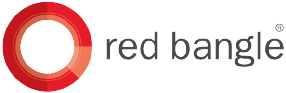Best Explainer Videos: Styles, Trends, and Case Studies
Explore what makes the best explainer videos work with this guide featuring top examples, key storytelling principles, and expert insights. Learn how to apply these proven tactics to your own videos and create content that simplifies, engages, and drives better business results.

Introduction
Let’s be honest. We’ve all clicked away from a website simply because we couldn’t figure out what the product actually does.
Today, attention spans are short with competition everywhere. If your audience can’t get it fast, they leave. Explainer videos, when crafted well, bridge that understanding gap instantly.
The best explainer videos break down complex products into simple, engaging stories, all in under two minutes. Marketers are no more debating whether explainer videos work. The real discussion is now about what makes them effective.
Creators consistently highlight a few factors that help videos actually convert: short length (60–90 seconds), clean visual design, simple storytelling focused on a single idea, and smooth pacing that holds attention without overwhelming the viewer.
In this guide, I’ll break down some of the best explainer videos, what makes them work, and how you can apply the same principles and insights to your own content.
The Value of Explainer Videos in Modern Marketing
According to Data Insights Market, the explainer video services industry is expected to reach $3.294 billion in 2025.
Best explainer videos simplify complex ideas into clear, engaging visuals. They use storytelling, animation, and concise messaging to capture the audience’s attention. Companies like Dropbox, Slack, and HubSpot have used explainer videos to increase engagement and drive conversions. These videos apply high-quality visuals, strong scripts, and clear calls to action.
In 2025, explainer videos will remain essential for SaaS, startups, and enterprises seeking faster audience understanding and better marketing ROI. This is because today’s buyers rarely have the time or patience to sift through long product descriptions.
In fact, according to HubSpot’s 2025 State of Marketing Report, short-form videos are the top-performing content format, delivering the highest ROI according to 21% of marketers.
Specifically, 73% of consumers prefer to watch a short-form video to learn about a product or service, highlighting the effectiveness of concise, visual content in capturing audience attention and conveying key messages. That visual and auditory learning experience helps users retain more information while making the buying process feel frictionless.
Beyond direct conversions, explainer videos serve as powerful trust-building tools.
They allow brands to:
- Humanize complex or technical offerings
- Simplify jargon-heavy industries like SaaS, finance, and healthcare
- Increase website dwell time, which contributes to better SEO rankings and lower bounce rates
A growing number of companies are also pairing explainer videos with retargeting ads, social media snippets, and email nurture campaigns to create an integrated video funnel that reinforces messaging at multiple touchpoints.
In fact, one SaaS founder on Reddit shared how simply adding a targeted explainer video to their homepage increased conversions by 175% within three weeks. The key was that the video hit the right pain point and explained the product in plain language.
The marketing animation video production segment alone is projected to grow from $0.669 billion in 2025 to $2.079 billion by 2033, reflecting a massive 15.2% CAGR. This signals a clear shift: short, snappy, and high-quality explainer videos are now becoming the default.
Also read → How to use videos to make your landing pages more engaging and conversion-friendly.
Top 12 Best Explainer Videos for B2B Brands
Every great explainer video nails a few things at once. It simplifies, holds attention, stays memorable, and drives action. Let’s break down three standout examples that consistently come up when marketers and creators talk about the best explainer videos.
1. Infosys x Red Bangle – The “AI-First Employee Storytelling” Explainer
Red Bangle used 2D animation and motion graphics to turn Infosys’s AI-first case studies into a storytelling-driven explainer. Instead of a typical product demo or testimonial, the video features real employees narrating how their AI solutions created measurable business impact.
The visual execution is on-point: abstract elements blend seamlessly with character illustrations and motion transitions to reflect both technical sophistication and human connection.
The video simplifies technical outcomes through first-person storytelling and human-centric design, making the message both credible and relatable. It’s a standout example of how to merge employer branding with product innovation in a visually compelling format.
2. Dropbox – The Classic “Magic Pocket” Explainer
Dropbox used basic 2D line-drawn animation to simplify an unfamiliar concept like cloud storage. This iconic video uses the “magic pocket” metaphor to introduce Dropbox as a secure, always‑available storage hub syncing across devices.
Through Josh’s travel story, it showed how Dropbox solves file management frustrations like emailing files or losing data. The narrative was simple, relatable, and entirely focused on one clear benefit: effortless access anywhere.
This clarity helped Dropbox famously grow from a few thousand beta users to millions after launching it, adding $24M–$48M in ROI on a sub‑$50K production budget.
3. Minima – The “Decentralized Nodes on Mobile” Explainer
Minima used simple yet powerful narration and minimalistic visuals to show how it delivers true decentralization by enabling full blockchain nodes right on mobile phones.
The video opens by contrasting blockchain’s original promise of freedom with the reality of centralized control. It then transitions to Minima’s solution: running nodes on everyday devices to create a more secure, scalable, and equitable network.
Using clear metaphors like “nodes where they belong,” it turns a complex technical concept into something tangible.
By highlighting that anyone can own and contribute to the network, the video reinforces Minima’s democratic and user-first vision.
4. Slack – The “Communication Without Chaos” Explainer
Slack used clean 2D motion graphics to show how it simplifies scattered workplace communication into one organized, searchable workspace. The explainer video opens with fast, chaotic scenes that mirror real-life communication overload, immediately pulling viewers into the problem.
The transition from chaos to clarity is executed through fluid motion graphics, a neutral color palette, and simple geometric visuals. The narration stays tightly paced, highlighting how one workspace can replace scattered tools.
Instead of listing features, the video shows the shift from disorganized tools to a single, streamlined workspace, making viewers feel the contrast. This narrative shift keeps the message clear, relatable, and easy to absorb within 90 seconds.
5. Headspace – The “Mindfulness Made Simple” Explainer
Headspace used calming animation and simple metaphors to explain meditation as an approachable daily practice.
The video visualizes the mind as a busy road, where thoughts are cars passing by. Instead of forcing viewers into abstract meditation concepts, it simplifies mindfulness into watching thoughts without chasing or blocking them.
The soft color palette, fluid motion, and gentle narration mirror the relaxed state the product promotes.
This visual storytelling helps viewers instantly grasp how Headspace reframes meditation as something anyone can do, making an intimidating practice feel accessible.
6. HubSpot – The “Unified Platform” Explainer
HubSpot used clean, modern animation to position its customer platform as a cohesive, AI-powered CRM that brings together marketing, sales, and service.
The video opens with a brief overview of connected tools, then illustrates how centralized data gives teams visibility across the customer journey, using smooth transitions and intuitive graphic elements. Rather than overwhelm viewers with features, it focuses on simplicity and integration: one platform, one data source.
This clear visual narrative makes the abstract idea of unified team workflows feel tangible and approachable in less than two minutes.
7. PayPal – The “Pay‑Later Simplified” Explainer
PayPal uses sleek motion graphics and dynamic messaging to show how its “buy now, pay later” option boosts sales.
The video begins by outlining the benefit: customers get purchasing power while merchants receive payments upfront. Through animated overlays, it walks through in‑cart financing options, interest‑free installments, and clear payment breakdowns.
The narrative doesn’t justify product specs; it demonstrates how both shoppers and businesses win. In under 90 seconds, it balances urgency and convenience, making a complex checkout option feel seamless and value-driven.
8. Visa Direct – The “Push-to-Card Payouts” Explainer
Visa Direct used sleek motion graphics and clear narration to show how it flips traditional withdrawal systems by enabling businesses to “push” funds directly to debit cards or bank accounts.
The video begins by comparing slow ACH or wire transfers with Visa Direct’s near-instant payouts for use cases like gig workers, insurance claims, and P2P transfers. Animated visuals highlight speed (“settlement in 30 minutes or less”), global reach, and built-in compliance.
By showcasing both financial flexibility for users and revenue opportunities for banks, the video clearly explains a complex payment method in just a minute.
A U.S. study found 78% of low-debit users increased transaction count after the first push payment, reinforcing the impact of the explainer on the target audience.
9. Coda – The “Doc as App” Explainer
Coda used sleek animation and a historical narrative to illustrate a simple evolution: documents have not changed much since their inception.
The video opens by tracing word processors from black screens to bloated tools, then introduces Coda as a dynamic twist that turns docs into flexible apps. With modular components like tables, buttons, and interactive views, viewers quickly see how Coda transforms static documents into collaborative, living tools.
The simple metaphor that a doc can be as powerful as an app makes the product’s value feel clear and approachable.
10. Ahrefs – The “Outrank Competitors” Explainer
Ahrefs used direct, results-focused animation to show how it helps businesses struggling to attract website traffic while competitors dominate search results.
The video opens with a clear problem statement that great websites are getting no traffic, then transitions to Ahrefs as the tool that decodes competitor strategy. Through clean UI mockups, animated charts, and clear narration, it visualizes keyword tracking, backlink discovery, and SEO auditing in action.
The pacing is urgent yet structured, reflecting the shift from guesswork to informed decision-making. By ending with a stat of over 600,000 users, viewers see credibility in numbers, making the message compelling and trustworthy.
11. Paddle – The “SaaS Growth Made Easy” Explainer
Opening with challenges like subscription management, taxes, analytics, and customer support, it sets up the complexity faced by growing software businesses. Then it introduces Paddle as a unified partner that handles sales tax, global checkout, compliance, and even offers expert SaaS advisory.
High-energy visuals, clean transitions, and practical example-driven narration communicate that Paddle removes scaling challenges.
By positioning the platform as both infrastructure and partnership, the video builds trust and makes the solution feel accessible and comprehensive within its runtime.
12. Vymo x Red Bangle – The “Vymo for Salesforce” Explainer
Red Bangle used live-action with 2D animation overlays to show how Vymo auto-logs sales activities into Salesforce, solving the disconnect between sales reps and managers.
The video opens with a clear problem: salespeople don’t update CRMs, so managers lack visibility. It then shows how Vymo captures calls, emails, and meetings automatically, without manual input.
The visuals are simple and grounded, with subtle motion graphics highlighting key actions. The narration stays focused on one core message: Salesforce updates itself. This is a solid example of how live-action explainers can communicate product value with clarity and restraint.
Key Elements That Make an Explainer Video Stand Out
Across all the best explainer videos, a few creative choices consistently make the difference between something forgettable and something that converts. These are the core elements every effective explainer video nails.
1. Engaging Storytelling
Strong explainer videos do not just list product features. They use simple narratives that hook the viewer early, present a clear problem, and guide them smoothly toward a solution.
Whether it is Dropbox’s “magic pocket” or Slack’s “chaos to clarity,” the storytelling stays focused on one relatable situation that mirrors the viewer’s pain point. The video moves from tension to resolution quickly, making the solution feel obvious and natural. This emotional pacing keeps viewers engaged and helps information stick long after the video ends.
At Red Bangle, storytelling is always shaped by clarity of purpose. Lakshmi Rebecca, Founder of Red Bangle, emphasizes that many clients come in unsure of what they actually need.
“Sometimes, people miss the importance of a brief,” she shared. “We guide them toward the right narrative format, based on what they’re trying to solve, not just what they think they want to say.”
That clarity upfront leads to videos that communicate one story cleanly, rather than cramming in too much.
2. Clear and Concise Messaging
The best explainer videos strip away unnecessary details and focus on one or two key messages. Scripts avoid jargon, stay under 150 words per minute, and use everyday language.
For example, Ahrefs doesn’t dive into SEO algorithms but simply shows how users can “see exactly why your competitors are ranking.”
This kind of clarity removes friction for viewers who may not be technical experts, making the value proposition instantly understandable. The goal is never to say everything, but to say the most important thing clearly.
Red Bangle’s team actively coaches clients through this process, encouraging sharper briefs and tighter scripts.
3. High-Quality Visuals and Animation
Visual execution shapes how viewers perceive the brand itself. Clean 2D motion graphics, character animation, or live-action overlays help illustrate abstract ideas quickly.
For example, Coda’s modular building blocks visually reinforce the flexibility of their product. The animation supports the narrative without distracting from it, making complex topics more accessible and keeping attention anchored from start to finish.
Red Bangle’s unique edge lies in the ability to scale high-quality video across formats and geographies without forcing marketers to juggle multiple vendors. Our in-house platform streamlines workflows, matches the right talent, and ensures quality control at every stage.
This process-driven approach helps maintain a high visual standard while ensuring each video is on brand and on point.
4. Appropriate Length and Pacing
Timing is one of the most overlooked success factors in explainer videos. Most effective examples run between 60 to 120 seconds, giving enough space to establish the problem, introduce the solution, and drive action without dragging.
Slack’s 90-second structure, for example, keeps momentum by balancing fast-paced problem framing with steady, deliberate solution breakdowns. Viewers stay engaged because the pacing mirrors how they process information, quickly identifying the pain point, then receiving a simple, actionable alternative.
At Red Bangle, we actively advocate for brevity, especially when clients try to pack too much into a single explainer. They often help clients make the hard call: to cut, simplify, and restructure until only the essential story remains.
5. Strong Call-to-Action (CTA)
A great explainer video always closes with a clear, direct CTA. It tells the viewer exactly what to do next, whether that is “Start your trial,” “Download the app,” or “Join the network.”
For instance, Minima ends with a simple invitation: download the app and start running a node. The CTA aligns with the product’s value proposition, making it easy for viewers to take immediate action while the message is still fresh.
Types of Explainer Videos and When to Use Them
Different products and audiences call for different formats. The right explainer video style depends on the message you want to deliver, the complexity of your product, and the emotional tone you want to set. Here is a breakdown of the most common types and where they work best.
1. Animated Explainer Videos
Animated explainers are ideal for simplifying complex or abstract products, especially in SaaS, fintech, and healthcare. They allow for full creative control over color, pacing, transitions, and tone. You can visualize APIs, workflows, or conceptual models that are difficult to capture with a camera.
A great example is Red Bangle’s animated explainer for Multiplier, an HR tech SaaS company. The challenge was to simplify the complexity of global hiring and compliance.
Red Bangle crafted a dynamic video combining clean animation and relatable visuals to break down legal jargon into a compelling story of seamless international expansion. The result? A high-converting asset that helped Multiplier launch their solution globally and generate qualified leads.
Animated explainers are also highly versatile: you can scale them across product demos, landing pages, social campaigns, and regional adaptations. With the right script and style, they turn compliance-heavy or data-rich topics into engaging stories that resonate across audiences.
2. Live-Action Explainer Videos
Live-action formats humanize your message and work well when trust, emotion, or real-world context is critical. They’re best for service-based businesses, B2B consulting, or customer-driven platforms where showing real people, places, or situations adds credibility.
You can include customer testimonials, founder intros, or team workflows, all of which help build an emotional connection. When combined with subtle motion graphics or product overlays, live-action videos can also explain software or platforms in a grounded, personal way.
3. Whiteboard Explainer Videos
Whiteboard animations are often used in education, training, and internal communication. Their linear, step-by-step drawing style is great for explaining layered concepts, timelines, or systems.
Because they focus attention on a single moving element at a time, they’re especially useful for B2B audiences who prefer slower, more deliberate explanations. They also perform well in long-form content like webinars, how-to series, and policy explainers where detail is more important than visual flair.
4. Screencast Explainer Videos
Screencasts are the go-to format for product demos, user onboarding, and software tutorials. They feature real screen recordings paired with voiceover to walk users through features, dashboards, or tasks in real time.
This format builds trust by showing the actual product in action with no abstractions or embellishments. It’s especially helpful for bottom-of-funnel content where buyers are evaluating usability and workflow fit. Many companies also use screencasts internally for training and support documentation.
5. Kinetic Typography Explainer Videos
Kinetic typography uses animated text, motion, and audio to deliver high-impact messages quickly. It’s often used in short-form content like social ads, intros, and mobile-first videos, where grabbing attention in the first few seconds is key.
Because these videos don’t rely on detailed visuals or voiceovers, they’re perfect for sound-off environments like Instagram or LinkedIn feeds. With bold colors, sharp transitions, and strong copy, kinetic text videos can help emphasize stats, headlines, or CTAs memorably.
How to Create an Effective Explainer Video
Creating a great explainer video is part creative, part strategic. The goal is to take something complex and make it feel effortless to understand. To do that, every stage needs to be intentional from the objective to the final distribution.
1. Define Your Objective and Audience
Every explainer video starts with absolute clarity on ‘who’ you are talking to and ‘what’ you want them to do. Without this, even great production quality won’t save the video.
Key things to define upfront:
- Target audience persona (external customer, internal team, investor, etc.)
- Single conversion goal (signup, adoption, understanding, shareability)
- The problem you’re solving (always start here)
When the objective is locked, it becomes much easier to write a script that stays focused.
2. Craft a Compelling Script
The script is where most explainer videos win or fail. No amount of design can rescue a weak or unfocused narrative. The best scripts follow a simple story arc:
- The Hook – Start with the viewer’s problem or frustration.
- The Solution – Show your product as the clean, simple answer.
- The How – Briefly explain the key value drivers.
- The CTA – End with a clear next step.
One Reddit user in the B2B SaaS space shared that shifting the script’s opening from a product-centric value prop to a customer’s moment of doubt significantly improved viewer retention. This simple change reframed the entire tone of the opener, making the rest of the video more engaging and easier to follow.
Script rules of thumb:
- Keep it under 150 words per minute.
- Use conversational, jargon-free language.
- One idea per sentence to stay easy to follow.
- Let visuals handle what words don’t need to.
3. Choose the Right Style and Tone
The style of your explainer should match your audience’s expectations and your brand’s personality. Get this wrong, and even the clearest script can feel off.
Styles to consider:
- 2D Motion Graphics – Ideal for SaaS, finance, tech (Red Bangle for Infosys, Slack, Coda).
- Live Action + Animation – Works well for humanizing complex services (Paddle).
- Minimalistic Animation – Great for calming topics (Headspace).
- Product UI Walkthroughs – Perfect for SaaS onboarding (Ahrefs).
This nuance came up when multiple creators discussed how poor alignment between video style and stage of the funnel often causes explainer videos to underperform. A short kinetic text ad that works on social doesn’t do the job of a homepage walkthrough. They aren’t interchangeable.
Your tone should also fit your product. Playful, serious, trustworthy, or calming, but always natural.
4. Match Video Formats to Funnel Stages
Explainer videos work best when aligned with the buyer journey. But most brands still use the same style, usually 2D or whiteboard, for every use case.
As Lakshmi Rebecca puts it:
“Earlier, it was always just one 2D or whiteboard explainer. Now, you can mix formats like live action and 3D. What’s missing is thinking about shelf life and where it sits in the funnel. Top-of-funnel can be high-budget, mid can use whiteboard, and bottom can be as simple as a Loom video.”
Mapping formats to funnel stages not only improves retention but also optimizes your video spend:
- TOFU: Attention-grabbing formats like high-end animation or live action for social media, ads landing pages, or homepage banners to build awareness and attract leads.
- MOFU: Educational whiteboard or hybrid explainers for email nurture campaigns, product guides, and webinars to educate prospects and answer common questions.
- BOFU: Lightweight screencasts, Loom videos, or case-based explainers for how-to videos, sales outreach, proposals, and case studies to build trust and drive decisions.
This helps match the right format, with the right message, at the right time.
5. Collaborate with Professionals or Use DIY Tools
You can go either way, depending on the budget and stakes.
When to use DIY tools (Vyond, Animaker, Canva, etc.):
- Early-stage companies or startups still refining messaging
- Internal training, MVP product demos, or onboarding content
- Budget-conscious projects where updates and iterations are likely
- Quick prototypes to test narrative flows before scaling
When to hire professionals:
- Enterprise or growth-stage companies needing high production value
- Full-service execution across scripting, design, animation, sound, and voice
- Customer-facing assets where brand perception directly impacts conversions
- Interactive or modular explainers for complex product or internal rollouts
- Multi-asset campaigns requiring consistency across channels
Professional teams do more than produce. They sharpen positioning, eliminate weak narrative points, and manage creative complexity end-to-end.
Also read → Why partnering with a video production agency is a smarter move than opting in-house or DIY.
6. Test and Iterate Based on Feedback
The job isn’t done after you hit publish. The best explainer videos evolve based on how real audiences engage with them.
What to track:
- Watch-through rates (where are viewers dropping off?)
- CTA click-throughs
- Thumbnail and headline performance (especially on social)
- A/B testing different versions
For example, many SaaS companies start with 2-minute explainers, then refine them into tighter 90-second cuts after observing where viewers lose interest.
Small changes in pacing or CTA wording can dramatically improve conversions over time.
Conclusion
The best explainer videos aren’t about flashy visuals or cramming in product features. They work because they simplify complex ideas into stories viewers can instantly relate to and act on.
Whether it is Dropbox turning cloud storage into a “magic pocket” or Minima reframing decentralization, the core principle stays the same: focus on one idea, make it easy to understand, and guide the viewer toward action.
If a 90-second video can drive millions in growth, the right explainer can transform how your audience connects with your message. The question is not whether your product deserves an explainer video. It’s whether your story is being told the way it should.
Red Bangle can help you tell that story. Book a call to explore how we can bring your explainer video to life.